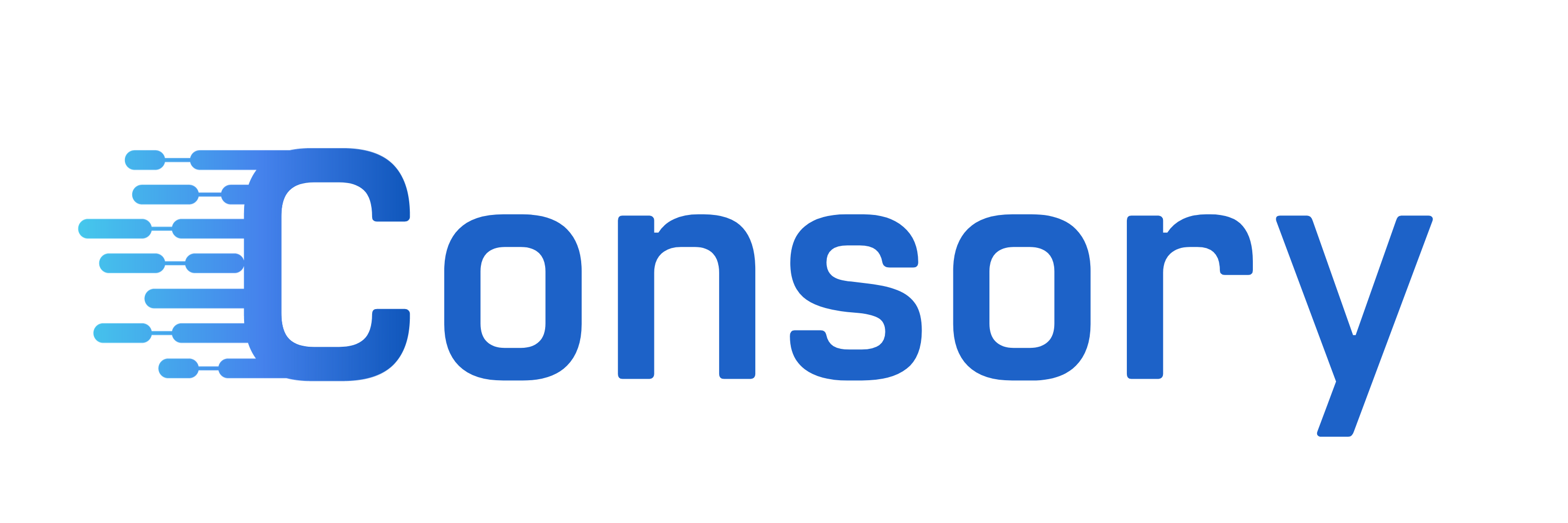Introduction
Welcome to the Rest-API of Consory. You can use this Rest-API to act with your account, domains and products. Therefore, you need your customer ID and your API key.
This documentation covers all available API actions.
We provide example codes in Shell and PHP. You can view code examples in the dark area to the right, and you can switch the programming language of the examples with the tabs in the top right.
Authentication & Request
To make a request, use this code:
<?php$ch = curl_init("https://mein-hosting.eu/api/CUSTOMER_ID/API_KEY/domains/list");curl_setopt($ch, CURLOPT_RETURNTRANSFER, true);$res = curl_exec($ch);if (curl_errno($ch)) {die(curl_error($ch));}curl_close($ch);$res = json_decode($res, true);print_r($res);
Make sure to replace
CUSTOMER_IDwith your customer ID andAPI_KEYwith your API key.
Consory uses an API key combined with your customer ID to allow access to the API. You can find your API key in your client area or request it at support.
Parameters can be sent via GET or POST.
Consory expects for the API key to be included in all API requests to the server in the request.
A request URL is formatted as follows:
/api/CUSTOMER_ID/API_KEY/METHOD/ACTION
Products
Get contract details
<?php$req = ["id" => 123,];$ch = curl_init("https://mein-hosting.eu/api/CUSTOMER_ID/API_KEY/hosting/info");curl_setopt($ch, CURLOPT_RETURNTRANSFER, true);curl_setopt($ch, CURLOPT_POSTFIELDS, http_build_query($req));$res = curl_exec($ch);if (curl_errno($ch)) {die(curl_error($ch));}curl_close($ch);$res = json_decode($res, true);print_r($res);
The above command returns JSON structured like this:
{"code": 100,"message": "Account query successful.","data": {"status": true,"description": "Per API erstellt","order_date": "2023-01-13 15:45:17","product": 1,"price": 9.99,"period": "monthly","next_invoice": "2023-02-12","contract_time": "1 month","notification_period": "14 days","cancellation_date": "0000-00-00","login_data": {"username": "c123","password": "2gJlrE86vS"},"tasks": {"ChangePassword": "new_password","RebootServer": "","AssignDomain": "domain"}}}
Using this endpoint, you can get details for one of your contracts.
API endpoint
/hosting/info
Query Parameters
| Parameter | Default | Description |
|---|---|---|
| id | - | Required The ID of the contract |
Return codes
This are the additional return codes for this action. The global return codes applies.
| Return Code | Meaning |
|---|---|
| 803 | No contract ID specified |
| 804 | Specified contract is unknown |
Execute task
<?php$req = ["id" => 123,"task" => "AssignDomain","domain" => "test.com"];$ch = curl_init("https://mein-hosting.eu/api/CUSTOMER_ID/API_KEY/hosting/task");curl_setopt($ch, CURLOPT_RETURNTRANSFER, true);curl_setopt($ch, CURLOPT_POSTFIELDS, http_build_query($req));$res = curl_exec($ch);if (curl_errno($ch)) {die(curl_error($ch));}curl_close($ch);$res = json_decode($res, true);print_r($res);
The above command returns JSON structured like this:
{"code": 100,"message": "Task executed.","data": {// Optional task response}}
Using this endpoint, you can execute a task for a contract. You can find the available tasks and the required parameters in order to execute it with the endpoint hosting/info described before, using the element tasks.
API endpoint
/hosting/task
Query Parameters
| Parameter | Default | Description |
|---|---|---|
| id | - | Required The ID of the contract |
| task | - | Required The task to execute |
There can be other query parameters according to the task being executed.
Return codes
This are the additional return codes for this action. The global return codes applies.
| Return Code | Meaning |
|---|---|
| 803 | No contract ID specified |
| 804 | Specified contract is unknown |
| 805 | No task specified |
| 806 | Invalid task specified |
| 807 | Required task parameter is missing |
The executed task can specify more error codes. Please see the corresponding message returned to get more details.
Set note/description
<?php$req = ["id" => 1,"note" => "Per API bestellt",];$ch = curl_init("https://mein-hosting.eu/api/CUSTOMER_ID/API_KEY/hosting/set");curl_setopt($ch, CURLOPT_RETURNTRANSFER, true);curl_setopt($ch, CURLOPT_POSTFIELDS, http_build_query($req));$res = curl_exec($ch);if (curl_errno($ch)) {die(curl_error($ch));}curl_close($ch);$res = json_decode($res, true);print_r($res);
The above command returns JSON structured like this:
{"code": 100,"message": "Description set successful.","data": {}}
Using this endpoint, you can update a note for a existing contract.
API endpoint
/hosting/set
Query Parameters
| Parameter | Default | Description |
|---|---|---|
| id | - | Required The ID of the contract |
| note | "" | The note to set for the contract |
Return codes
This are the additional return codes for this action. The global return codes applies.
| Return Code | Meaning |
|---|---|
| 803 | No contract ID specified |
| 804 | Specified contract is unknown |
Order a product
<?php$req = ["id" => 1,"note" => "Per API bestellt","async" => true,];$ch = curl_init("https://mein-hosting.eu/api/CUSTOMER_ID/API_KEY/hosting/order");curl_setopt($ch, CURLOPT_RETURNTRANSFER, true);curl_setopt($ch, CURLOPT_POSTFIELDS, http_build_query($req));$res = curl_exec($ch);if (curl_errno($ch)) {die(curl_error($ch));}curl_close($ch);$res = json_decode($res, true);print_r($res);
The above command returns JSON structured like this:
{"code": 100,"message": "Product order successful.","data": {"id": 123,"username": "c123","password": "2gJlrE86vS"}}
Using this endpoint, you can order a new product.
API endpoint
/hosting/order
Query Parameters
| Parameter | Default | Description |
|---|---|---|
| id | - | Required The ID of the product to order |
| note | "" | A note to set for the contract |
| async | false | Create the contract in the background - if set to true, the request is faster, but you will not get the credentials immediately |
Return codes
This are the additional return codes for this action. The global return codes applies.
| Return Code | Meaning |
|---|---|
| 803 | No product ID specified |
| 804 | Specified product is unknown |
| 805 | Not enough credit for this order |
Get cancellation dates
<?php$req = ["id" => 1,];$ch = curl_init("https://mein-hosting.eu/api/CUSTOMER_ID/API_KEY/hosting/cancel");curl_setopt($ch, CURLOPT_RETURNTRANSFER, true);curl_setopt($ch, CURLOPT_POSTFIELDS, http_build_query($req));$res = curl_exec($ch);if (curl_errno($ch)) {die(curl_error($ch));}curl_close($ch);$res = json_decode($res, true);print_r($res);
The above command returns JSON structured like this:
{"code": 100,"message": "Cancellation date query successful.","data": {"dates": ["2023-02-12","2023-03-12","2023-04-12"]}}
Using this endpoint, you can get the possible cancellation dates for a contract.
API endpoint
/hosting/cancel
Query Parameters
| Parameter | Default | Description |
|---|---|---|
| id | - | Required The ID of the contract |
Return codes
This are the additional return codes for this action. The global return codes applies.
| Return Code | Meaning |
|---|---|
| 803 | No contract ID specified |
| 804 | Specified contract is unknown |
| 805 | No cancellation is possible (product without recurring costs) |
Cancel a contract
<?php$req = ["id" => 1,"date" => "2023-02-12",];$ch = curl_init("https://mein-hosting.eu/api/CUSTOMER_ID/API_KEY/hosting/cancel");curl_setopt($ch, CURLOPT_RETURNTRANSFER, true);curl_setopt($ch, CURLOPT_POSTFIELDS, http_build_query($req));$res = curl_exec($ch);if (curl_errno($ch)) {die(curl_error($ch));}curl_close($ch);$res = json_decode($res, true);print_r($res);
The above command returns JSON structured like this:
{"code": 100,"message": "Cancellation date set successful.","data": {"date": "2023-02-12"}}
Using this endpoint, you can set the cancellation date for a contract. Please make sure that you retrieve the possible dates first, as only valid dates are accepted.
API endpoint
/hosting/cancel
Query Parameters
| Parameter | Default | Description |
|---|---|---|
| id | - | Required The ID of the contract |
| date | - | Required Date of cancellation |
Return codes
This are the additional return codes for this action. The global return codes applies.
| Return Code | Meaning |
|---|---|
| 803 | No contract ID specified |
| 804 | Specified contract is unknown |
| 805 | No cancellation is possible (product without recurring costs) |
| 806 | Provided cancellation date is invalid |
Domains
Domain avability check
<?php$req = ["domain" => "example.com",];$ch = curl_init("https://mein-hosting.eu/api/CUSTOMER_ID/API_KEY/domain/check");curl_setopt($ch, CURLOPT_RETURNTRANSFER, true);curl_setopt($ch, CURLOPT_POSTFIELDS, http_build_query($req));$res = curl_exec($ch);if (curl_errno($ch)) {die(curl_error($ch));}curl_close($ch);$res = json_decode($res, true);print_r($res);
The above command returns JSON structured like this:
{"code": 100,"message": "Domain avability checked.","data": {"status": "free"}}
Using this endpoint, you can request the avability for a domain.
API endpoint
/domain/check
Query Parameters
| Parameter | Default | Description |
|---|---|---|
| domain | - | Required The domain to check the avaibility for |
Return codes
This are the additional return codes for this action. The global return codes applies.
| Return Code | Meaning |
|---|---|
| 803 | Domain is not valid |
| 804 | Internal error |
List your domains
<?php$ch = curl_init("https://mein-hosting.eu/api/CUSTOMER_ID/API_KEY/domain/list");curl_setopt($ch, CURLOPT_RETURNTRANSFER, true);$res = curl_exec($ch);if (curl_errno($ch)) {die(curl_error($ch));}curl_close($ch);$res = json_decode($res, true);print_r($res);
The above command returns JSON structured like this:
{"code": 100,"message": "Domains fetched.","data": [{"domain": "example.com","recurring": 7.99,"created": "2023-01-13","expiration": "2024-01-12","auto_renew": true,"transfer_lock": true,"privacy": false,"privacy_price": 0.00,"status": "REG_OK","last_sync": "2023-01-13 16:06:56","trade": 0.00,"owner": {"firstname": "John","lastname": "Doe","company": "","street": "Example street 1","country": "US","postcode": "12345","city": "Example city","telephone": "0019289999","telefax": "0019289998","email": "john.doe@example.com","remarks": ""},"admin": {"firstname": "John","lastname": "Doe","company": "","street": "Example street 1","country": "US","postcode": "12345","city": "Example city","telephone": "0019289999","telefax": "0019289998","email": "john.doe@example.com","remarks": ""},"tech": {"firstname": "John","lastname": "Doe","company": "","street": "Example street 1","country": "US","postcode": "12345","city": "Example city","telephone": "0019289999","telefax": "0019289998","email": "john.doe@example.com","remarks": ""},"zone": {"firstname": "John","lastname": "Doe","company": "","street": "Example street 1","country": "US","postcode": "12345","city": "Example city","telephone": "0019289999","telefax": "0019289998","email": "john.doe@example.com","remarks": ""},"ns": ["ns1.mein-hosting.eu","ns2.mein-hosting.eu"],}]}
This endpoint is used to get listed all your domains.
API endpoint
/domain/list
Query Parameters
| Parameter | Default | Description |
|---|---|---|
| domain | - | Filter by domain name (wildcard) |
Return codes
The global return codes applies.
Register a domain
<?php$req = ["domain" => "example.com","owner_firstname" => "John","owner_lastname" => "Doe","owner_company" => "","owner_street" => "Example street 1","owner_country" => "US","owner_postcode" => "12345","owner_city" => "Example city","owner_telephone" => "0019289999","owner_telefax" => "0019289998","owner_email" => "john.doe@example.com","admin_firstname" => "John","admin_lastname" => "Doe","admin_company" => "","admin_street" => "Example street 1","admin_country" => "US","admin_postcode" => "12345","admin_city" => "Example city","admin_telephone" => "0019289999","admin_telefax" => "0019289998","admin_email" => "john.doe@example.com","tech_firstname" => "John","tech_lastname" => "Doe","tech_company" => "","tech_street" => "Example street 1","tech_country" => "US","tech_postcode" => "12345","tech_city" => "Example city","tech_telephone" => "0019289999","tech_telefax" => "0019289998","tech_email" => "john.doe@example.com","zone_firstname" => "John","zone_lastname" => "Doe","zone_company" => "","zone_street" => "Example street 1","zone_country" => "US","zone_postcode" => "12345","zone_city" => "Example city","zone_telephone" => "0019289999","zone_telefax" => "0019289998","zone_email" => "john.doe@example.com","ns1" => "ns1.mein-dns.eu","ns2" => "ns2.mein-dns.eu","ns3" => "ns2.mein-dns.eu","ip" => "8.8.8.8","async" => true,];$ch = curl_init("https://mein-hosting.eu/api/CUSTOMER_ID/API_KEY/domain/register");curl_setopt($ch, CURLOPT_RETURNTRANSFER, true);curl_setopt($ch, CURLOPT_POSTFIELDS, http_build_query($req));$res = curl_exec($ch);if (curl_errno($ch)) {die(curl_error($ch));}curl_close($ch);$res = json_decode($res, true);print_r($res);
The above command returns JSON structured like this:
{"code": 100,"message": "Domain registration successful.","data": {}}
Using this endpoint, you can register a domain. Please make sure that the domain is available first.
API endpoint
/domain/register
Query Parameters
| Parameter | Default | Description |
|---|---|---|
| domain | - | Required The domain to register |
| owner_* | - | Required The owner contact data - see request for details |
| admin_* | - | Required The admin contact data - see request for details |
| tech_* | Provider data | The tech contact data - needs special permission |
| zone_* | Provider data | The zone contact data - needs special permission |
| ns1..5 | - | At least first 2 required The nameserver hostnames to use |
| ip | - | Required if provider nameservers are used The standard IP address to create DNS zone |
| async | false | Set to true in order to execute registration in the background - faster response |
Return codes
This are the additional return codes for this action. The global return codes applies.
| Return Code | Meaning |
|---|---|
| 803 | No domain name specified |
| 804 | Invalid domain name specified |
| 805 | TLD not supported |
| 806 | Domain availibility status can not be fetched |
| 807 | Domain not available |
| 808 | Not enough credit |
| 809 | Contact details missing (more information in message element) |
| 810 | Nameserver missing |
| 811 | Invalid IP address |
| 812 | Domain registration already in progress |
| 813 | Domain registration failed |
Transfer a domain
<?php$req = ["domain" => "example.com","password" => "AuthCode","owner_firstname" => "John","owner_lastname" => "Doe","owner_company" => "","owner_street" => "Example street 1","owner_country" => "US","owner_postcode" => "12345","owner_city" => "Example city","owner_telephone" => "0019289999","owner_telefax" => "0019289998","owner_email" => "john.doe@example.com","admin_firstname" => "John","admin_lastname" => "Doe","admin_company" => "","admin_street" => "Example street 1","admin_country" => "US","admin_postcode" => "12345","admin_city" => "Example city","admin_telephone" => "0019289999","admin_telefax" => "0019289998","admin_email" => "john.doe@example.com","tech_firstname" => "John","tech_lastname" => "Doe","tech_company" => "","tech_street" => "Example street 1","tech_country" => "US","tech_postcode" => "12345","tech_city" => "Example city","tech_telephone" => "0019289999","tech_telefax" => "0019289998","tech_email" => "john.doe@example.com","zone_firstname" => "John","zone_lastname" => "Doe","zone_company" => "","zone_street" => "Example street 1","zone_country" => "US","zone_postcode" => "12345","zone_city" => "Example city","zone_telephone" => "0019289999","zone_telefax" => "0019289998","zone_email" => "john.doe@example.com","ns1" => "ns1.mein-dns.eu","ns2" => "ns2.mein-dns.eu","ns3" => "ns2.mein-dns.eu","ip" => "8.8.8.8","async" => true,];$ch = curl_init("https://mein-hosting.eu/api/CUSTOMER_ID/API_KEY/domain/transfer");curl_setopt($ch, CURLOPT_RETURNTRANSFER, true);curl_setopt($ch, CURLOPT_POSTFIELDS, http_build_query($req));$res = curl_exec($ch);if (curl_errno($ch)) {die(curl_error($ch));}curl_close($ch);$res = json_decode($res, true);print_r($res);
The above command returns JSON structured like this:
{"code": 100,"message": "Domain transfer successful.","data": {}}
Using this endpoint, you can transfer a domain. The request is identical to the register request, except requiring the parameter password.
API endpoint
/domain/transfer
Query Parameters
| Parameter | Default | Description |
|---|---|---|
| domain | - | Required The domain to transfer |
| password | - | Required The AuthCode to transfer the domain |
| owner_* | - | Required The owner contact data - see request for details |
| admin_* | - | Required The admin contact data - see request for details |
| tech_* | Provider data | The tech contact data - needs special permission |
| zone_* | Provider data | The zone contact data - needs special permission |
| ns1..5 | - | At least first 2 required The nameserver hostnames to use |
| ip | - | Required if provider nameservers are used The standard IP address to create DNS zone |
| async | false | Set to true in order to execute transfer in the background - faster response |
Return codes
This are the additional return codes for this action. The global return codes applies.
| Return Code | Meaning |
|---|---|
| 803 | No domain name specified |
| 804 | Invalid domain name specified |
| 805 | TLD not supported |
| 806 | Domain availibility status can not be fetched |
| 807 | Domain is not registered, transfer not available |
| 808 | Not enough credit |
| 809 | Contact details missing (more information in message element) |
| 810 | AuthCode not specified |
| 811 | Nameserver missing |
| 812 | Invalid IP address |
| 813 | Domain transfer already in progress |
| 814 | Domain transfer failed |
Edit domain nameserver
<?php$req = ["domain" => "example.com","ns1" => "ns1.mein-dns.eu","ns2" => "ns2.mein-dns.eu","ns2" => "ns3.mein-dns.eu","async" => true,];$ch = curl_init("https://mein-hosting.eu/api/CUSTOMER_ID/API_KEY/domain/modify-ns");curl_setopt($ch, CURLOPT_RETURNTRANSFER, true);curl_setopt($ch, CURLOPT_POSTFIELDS, http_build_query($req));$res = curl_exec($ch);if (curl_errno($ch)) {die(curl_error($ch));}curl_close($ch);$res = json_decode($res, true);print_r($res);
The above command returns JSON structured like this:
{"code": 100,"message": "Domain nameserver updated.","data": {}}
Using this endpoint, you can modify the nameserver of an existing domain.
API endpoint
/domain/modify-ns
Query Parameters
| Parameter | Default | Description |
|---|---|---|
| domain | - | Required The domain to edit |
| ns1..5 | - | At least first 2 required The nameserver hostnames to use |
| async | false | Set to true in order to execute modification in the background - faster response |
Return codes
This are the additional return codes for this action. The global return codes applies.
| Return Code | Meaning |
|---|---|
| 803 | Domain not found |
| 804 | Internal error |
| 806 | Nameserver missing |
| 809 | Domain update failed |
Edit a domain
<?php$req = ["domain" => "example.com","owner_firstname" => "John","owner_lastname" => "Doe","owner_company" => "","owner_street" => "Example street 1","owner_country" => "US","owner_postcode" => "12345","owner_city" => "Example city","owner_telephone" => "0019289999","owner_telefax" => "0019289998","owner_email" => "john.doe@example.com","admin_firstname" => "John","admin_lastname" => "Doe","admin_company" => "","admin_street" => "Example street 1","admin_country" => "US","admin_postcode" => "12345","admin_city" => "Example city","admin_telephone" => "0019289999","admin_telefax" => "0019289998","admin_email" => "john.doe@example.com","tech_firstname" => "John","tech_lastname" => "Doe","tech_company" => "","tech_street" => "Example street 1","tech_country" => "US","tech_postcode" => "12345","tech_city" => "Example city","tech_telephone" => "0019289999","tech_telefax" => "0019289998","tech_email" => "john.doe@example.com","zone_firstname" => "John","zone_lastname" => "Doe","zone_company" => "","zone_street" => "Example street 1","zone_country" => "US","zone_postcode" => "12345","zone_city" => "Example city","zone_telephone" => "0019289999","zone_telefax" => "0019289998","zone_email" => "john.doe@example.com","ns1" => "ns1.mein-dns.eu","ns2" => "ns2.mein-dns.eu","ns3" => "ns2.mein-dns.eu","ip" => "8.8.8.8""transfer_lock" => true,"auto_renew" => true,"privacy" => false,"async" => true,];$ch = curl_init("https://mein-hosting.eu/api/CUSTOMER_ID/API_KEY/domain/modify");curl_setopt($ch, CURLOPT_RETURNTRANSFER, true);curl_setopt($ch, CURLOPT_POSTFIELDS, http_build_query($req));$res = curl_exec($ch);if (curl_errno($ch)) {die(curl_error($ch));}curl_close($ch);$res = json_decode($res, true);print_r($res);
The above command returns JSON structured like this:
{"code": 100,"message": "Domain updated.","data": {}}
Using this endpoint, you can modify an existing domain.
API endpoint
/domain/modify
Query Parameters
| Parameter | Default | Description |
|---|---|---|
| domain | - | Required The domain to edit |
| owner_* | - | Required The owner contact data - see request for details |
| admin_* | - | Required The admin contact data - see request for details |
| tech_* | Provider data | The tech contact data - needs special permission |
| zone_* | Provider data | The zone contact data - needs special permission |
| ns1..5 | - | At least first 2 required The nameserver hostnames to use |
| ip | - | Required if switching to provider nameservers The standard IP address to create DNS zone |
| transfer_lock | false | Set the transfer lock status (if supported by TLD) |
| auto_renew | false | Set the auto renew status |
| privacy | false | Set the WHOIS privacy status (if supported by TLD, can be chargeable) |
| async | false | Set to true in order to execute modification in the background - faster response |
Return codes
This are the additional return codes for this action. The global return codes applies.
| Return Code | Meaning |
|---|---|
| 803 | Domain not found |
| 804 | Internal error |
| 805 | Contact details missing (more information in message element) |
| 806 | Nameserver missing |
| 807 | Missing credit for auto renew |
| 808 | Invalid IP address |
| 809 | Domain update failed |
Change domain owner (trade)
<?php$req = ["domain" => "example.com","owner_firstname" => "John","owner_lastname" => "Doe","owner_company" => "","owner_street" => "Example street 1","owner_country" => "US","owner_postcode" => "12345","owner_city" => "Example city","owner_telephone" => "0019289999","owner_telefax" => "0019289998","owner_email" => "john.doe@example.com","admin_firstname" => "John","admin_lastname" => "Doe","admin_company" => "","admin_street" => "Example street 1","admin_country" => "US","admin_postcode" => "12345","admin_city" => "Example city","admin_telephone" => "0019289999","admin_telefax" => "0019289998","admin_email" => "john.doe@example.com","tech_firstname" => "John","tech_lastname" => "Doe","tech_company" => "","tech_street" => "Example street 1","tech_country" => "US","tech_postcode" => "12345","tech_city" => "Example city","tech_telephone" => "0019289999","tech_telefax" => "0019289998","tech_email" => "john.doe@example.com","zone_firstname" => "John","zone_lastname" => "Doe","zone_company" => "","zone_street" => "Example street 1","zone_country" => "US","zone_postcode" => "12345","zone_city" => "Example city","zone_telephone" => "0019289999","zone_telefax" => "0019289998","zone_email" => "john.doe@example.com","async" => true,];$ch = curl_init("https://mein-hosting.eu/api/CUSTOMER_ID/API_KEY/domain/trade");curl_setopt($ch, CURLOPT_RETURNTRANSFER, true);curl_setopt($ch, CURLOPT_POSTFIELDS, http_build_query($req));$res = curl_exec($ch);if (curl_errno($ch)) {die(curl_error($ch));}curl_close($ch);$res = json_decode($res, true);print_r($res);
The above command returns JSON structured like this:
{"code": 100,"message": "Trade successful.","data": {}}
Using this endpoint, you can execute a domain owner change (trade). This is a chargeable action required if you want to change the domain owner data for a TLD with chargeable domain owner change. You are not able to change the domain owner via the domain/modify endpoint in this case.
API endpoint
/domain/trade
Query Parameters
| Parameter | Default | Description |
|---|---|---|
| domain | - | Required The domain to execute the trade for |
| owner_* | - | Required The owner contact data - see request for details |
| admin_* | - | Required The admin contact data - see request for details |
| tech_* | Provider data | The tech contact data - needs special permission |
| zone_* | Provider data | The zone contact data - needs special permission |
| async | false | Set to true in order to execute trade in the background - faster response |
Return codes
This are the additional return codes for this action. The global return codes applies.
| Return Code | Meaning |
|---|---|
| 803 | Domain not found |
| 804 | Internal error |
| 805 | Contact details missing (more information in message element) |
| 806 | Trade not possible for this TLD |
| 807 | Not enough credit |
| 808 | Trade failed |
Request authcode
<?php$req = ["domain" => "example.com",];$ch = curl_init("https://mein-hosting.eu/api/CUSTOMER_ID/API_KEY/domain/password");curl_setopt($ch, CURLOPT_RETURNTRANSFER, true);curl_setopt($ch, CURLOPT_POSTFIELDS, http_build_query($req));$res = curl_exec($ch);if (curl_errno($ch)) {die(curl_error($ch));}curl_close($ch);$res = json_decode($res, true);print_r($res);
The above command returns JSON structured like this:
{"code": 100,"message": "Authcode fetched.","data": {"code": "q1w2e3r4t5"}}
Using this endpoint, you can request the authcode for your domain.
API endpoint
/domain/password
Query Parameters
| Parameter | Default | Description |
|---|---|---|
| domain | - | Required The domain to request the authcode for |
Return codes
This are the additional return codes for this action. The global return codes applies.
| Return Code | Meaning |
|---|---|
| 803 | Domain not found |
| 804 | Internal error |
Delete/return a domain
<?php$req = ["domain" => "example.com","type" => "0",];$ch = curl_init("https://mein-hosting.eu/api/CUSTOMER_ID/API_KEY/domain/delete");curl_setopt($ch, CURLOPT_RETURNTRANSFER, true);curl_setopt($ch, CURLOPT_POSTFIELDS, http_build_query($req));$res = curl_exec($ch);if (curl_errno($ch)) {die(curl_error($ch));}curl_close($ch);$res = json_decode($res, true);print_r($res);
The above command returns JSON structured like this:
{"code": 100,"message": "Domain deleted/returned to registry.","data": {}}
Using this endpoint, you can delete a domain or return it to registry.
API endpoint
/domain/delete
Query Parameters
| Parameter | Default | Description |
|---|---|---|
| domain | - | Required The domain to request the authcode for |
| type | - | Required The type of deletion (0 = normal delete, 1 = connected return, 2 = disconnected return) |
Return codes
This are the additional return codes for this action. The global return codes applies.
| Return Code | Meaning |
|---|---|
| 803 | Domain not found |
| 804 | Internal error |
| 805 | Invalid type specified |
| 806 | Deletion/Returnation failed |
DNS zones
List your zones
<?php$req = ["domain" => "example.com",];$ch = curl_init("https://mein-hosting.eu/api/CUSTOMER_ID/API_KEY/dns/list");curl_setopt($ch, CURLOPT_RETURNTRANSFER, true);curl_setopt($ch, CURLOPT_POSTFIELDS, http_build_query($req));$res = curl_exec($ch);if (curl_errno($ch)) {die(curl_error($ch));}curl_close($ch);$res = json_decode($res, true);print_r($res);
The above command returns JSON structured like this:
{"code": 100,"message": "Zones fetched.","data": ["example.com","example.de"]}
Using this endpoint, you can get all DNS zones existing for domains using the nameservers of the provider.
API endpoint
/dns/list
Query Parameters
| Parameter | Default | Description |
|---|---|---|
| domain | - | Filter by domain (wildcard) |
Return codes
The global return codes applies.
Get zone records
<?php$req = ["domain" => "example.com"];$ch = curl_init("https://mein-hosting.eu/api/CUSTOMER_ID/API_KEY/dns/show");curl_setopt($ch, CURLOPT_RETURNTRANSFER, true);curl_setopt($ch, CURLOPT_POSTFIELDS, http_build_query($req));$res = curl_exec($ch);if (curl_errno($ch)) {die(curl_error($ch));}curl_close($ch);$res = json_decode($res, true);print_r($res);
The above command returns JSON structured like this:
{"code": 100,"message": "Zone fetched.","data": {"262": {"name": "","type": "A","content": "8.8.8.8","ttl": 3600,"priority": 0},"263": {"name": "","type": "MX","content": "example.com","ttl": 3600,"priority": 10}}}
Using this endpoint, you can get all records existing in the specified DNS zone.
API endpoint
/dns/show
Query Parameters
| Parameter | Default | Description |
|---|---|---|
| domain | - | Required The domain/zone name you want to get |
Return codes
This are the additional return codes for this action. The global return codes applies.
| Return Code | Meaning |
|---|---|
| 803 | Domain not found |
| 804 | Zone not found |
Add a record
<?php$req = ["domain" => "example.com","name" => "www","type" => "A","content" => "8.8.8.8","ttl" => "3600","priority" => "0",];$ch = curl_init("https://mein-hosting.eu/api/CUSTOMER_ID/API_KEY/dns/add");curl_setopt($ch, CURLOPT_RETURNTRANSFER, true);curl_setopt($ch, CURLOPT_POSTFIELDS, http_build_query($req));$res = curl_exec($ch);if (curl_errno($ch)) {die(curl_error($ch));}curl_close($ch);$res = json_decode($res, true);print_r($res);
The above command returns JSON structured like this:
{"code": 100,"message": "Record added.","data": {}}
Using this endpoint, you can create a new record in a DNS zone.
API endpoint
/dns/add
Query Parameters
| Parameter | Default | Description |
|---|---|---|
| domain | - | Required The domain/zone name you want to add a record in |
| name | - | Required The record name (can be empty) |
| type | - | Required The record type |
| content | - | Required The content of the record |
| ttl | - | Required Time-to-live (e.g. 3600) |
| priority | - | Required Priority (can be 0) |
Return codes
This are the additional return codes for this action. The global return codes applies.
| Return Code | Meaning |
|---|---|
| 803 | Domain not found |
| 804 | Zone not found |
| 805 | Error at adding record (invalid record data) |
Edit a record
<?php$req = ["domain" => "example.com","record" => "262","name" => "www","type" => "A","content" => "8.8.8.8","ttl" => "3600","priority" => "0",];$ch = curl_init("https://mein-hosting.eu/api/CUSTOMER_ID/API_KEY/dns/edit");curl_setopt($ch, CURLOPT_RETURNTRANSFER, true);curl_setopt($ch, CURLOPT_POSTFIELDS, http_build_query($req));$res = curl_exec($ch);if (curl_errno($ch)) {die(curl_error($ch));}curl_close($ch);$res = json_decode($res, true);print_r($res);
The above command returns JSON structured like this:
{"code": 100,"message": "Record edited.","data": {}}
Using this endpoint, you can edit an existing record in a DNS zone.
API endpoint
/dns/edit
Query Parameters
| Parameter | Default | Description |
|---|---|---|
| domain | - | Required The domain/zone name you want to edit a record in |
| record | - | Required The ID of the record to be edited (find in dns/show as key) |
| name | - | Required The record name (can be empty) |
| type | - | Required The record type |
| content | - | Required The content of the record |
| ttl | - | Required Time-to-live (e.g. 3600) |
| priority | - | Required Priority (can be 0) |
Return codes
This are the additional return codes for this action. The global return codes applies.
| Return Code | Meaning |
|---|---|
| 803 | Domain not found |
| 804 | Zone not found |
| 805 | No valid record ID specified |
| 806 | Record not found |
| 807 | Error at editing record (invalid record data) |
Delete a record
<?php$req = ["domain" => "example.com","record" => "262",];$ch = curl_init("https://mein-hosting.eu/api/CUSTOMER_ID/API_KEY/dns/delete");curl_setopt($ch, CURLOPT_RETURNTRANSFER, true);curl_setopt($ch, CURLOPT_POSTFIELDS, http_build_query($req));$res = curl_exec($ch);if (curl_errno($ch)) {die(curl_error($ch));}curl_close($ch);$res = json_decode($res, true);print_r($res);
The above command returns JSON structured like this:
{"code": 100,"message": "Record deleted.","data": {}}
Using this endpoint, you can delete an existing record from a DNS zone.
API endpoint
/dns/delete
Query Parameters
| Parameter | Default | Description |
|---|---|---|
| domain | - | Required The domain/zone name you want to delete a record in |
| record | - | Required The ID of the record to be deleted (find in dns/show as key) |
Return codes
This are the additional return codes for this action. The global return codes applies.
| Return Code | Meaning |
|---|---|
| 803 | Domain not found |
| 804 | Zone not found |
| 805 | No valid record ID specified |
| 806 | Record not found |
Return codes
The Mein-Hosting API uses the following return codes, they are contained in the code element in the JSON response:
| Return Code | Meaning |
|---|---|
| 100 | Request was successful |
| 800 | Authorization failed, please check customer ID and API key |
| 801 | Method unknown |
| 802 | Action unknown |
There are additional return codes in failure case for each action, please see the corresponding documentation.